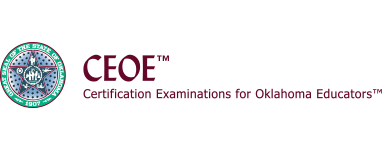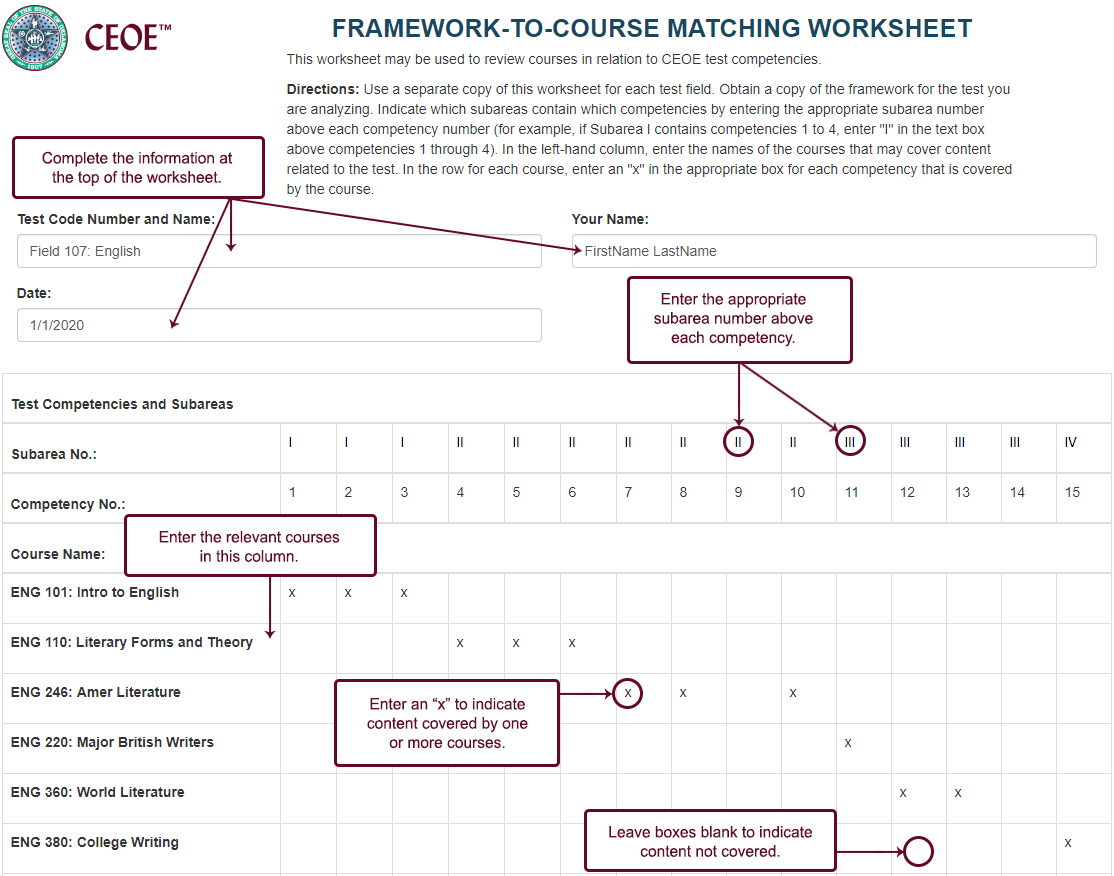- Home
- Faculty
- Helping Candidates Prepare
- Mapping the Test Framework to Courses Taken
- Mapping the Test Framework to Courses Taken Instructions
How to Map the Test Frameworks to Courses Taken
Description of the Tests
The CEOE tests are composed of selected-response items, and the vast majority also include constructed-response assignments. Information about the structure of each test is contained in the test framework for the field. Test frameworks are based directly on the Oklahoma standards and/or national standards (where applicable). For testing and score-reporting purposes, the standards are organized into subareas, competencies, and descriptive statements.
Mapping the test frameworks to courses taken is an activity designed to help candidates analyze their readiness to take a test in the CEOE program. It allows candidates to evaluate whether the coursework they have completed covers the knowledge and skills assessed. As a candidate for teacher certification, you may wish to complete the following steps to aid in your test preparation. A sample completed worksheet is provided below.
- Obtain a copy of the test framework for the appropriate CEOE test. Test frameworks are available on this website. Select "Prepare," click on "Test Frameworks," and then select the field from the dropdown menu
- Obtain a copy of the Test Framework-to-Course Matching Worksheet. This worksheet is available on this website. Click on "Tests," select the appropriate CEOE test, and then click on "Preparation Materials."
- Enter the test code number and field name, your name, and today's date at the top of the page. You may complete this worksheet multiple times during your educator preparation in order to chart your progress in studying the material covered on the test that you are preparing to take.
- Enter the test subarea numbers in the appropriate columns. You will find the approximate test weighting per subarea in the study guide. You will find the number of constructed-response assignments (if applicable) on the overview page for your test. (Click on "Tests," and then select the name of the applicable test.)
- Review your records of the courses you have taken to date. Enter each relevant course in the designated column.
- Review each test competency to determine whether these courses covered the knowledge and skills identified by each test competency. You may wish to refer back to the test framework, and use the associated standards for each competency to guide this activity. If the knowledge and skills tested by a competency are covered by the course, indicate so in the appropriate box. Leave boxes blank to indicate content not covered. See below for an illustration of how to complete the worksheet.
- When the worksheet is complete, you may evaluate your preparedness or ask your academic advisor to review the worksheet with you to determine whether you have completed sufficient coursework to be prepared to test.
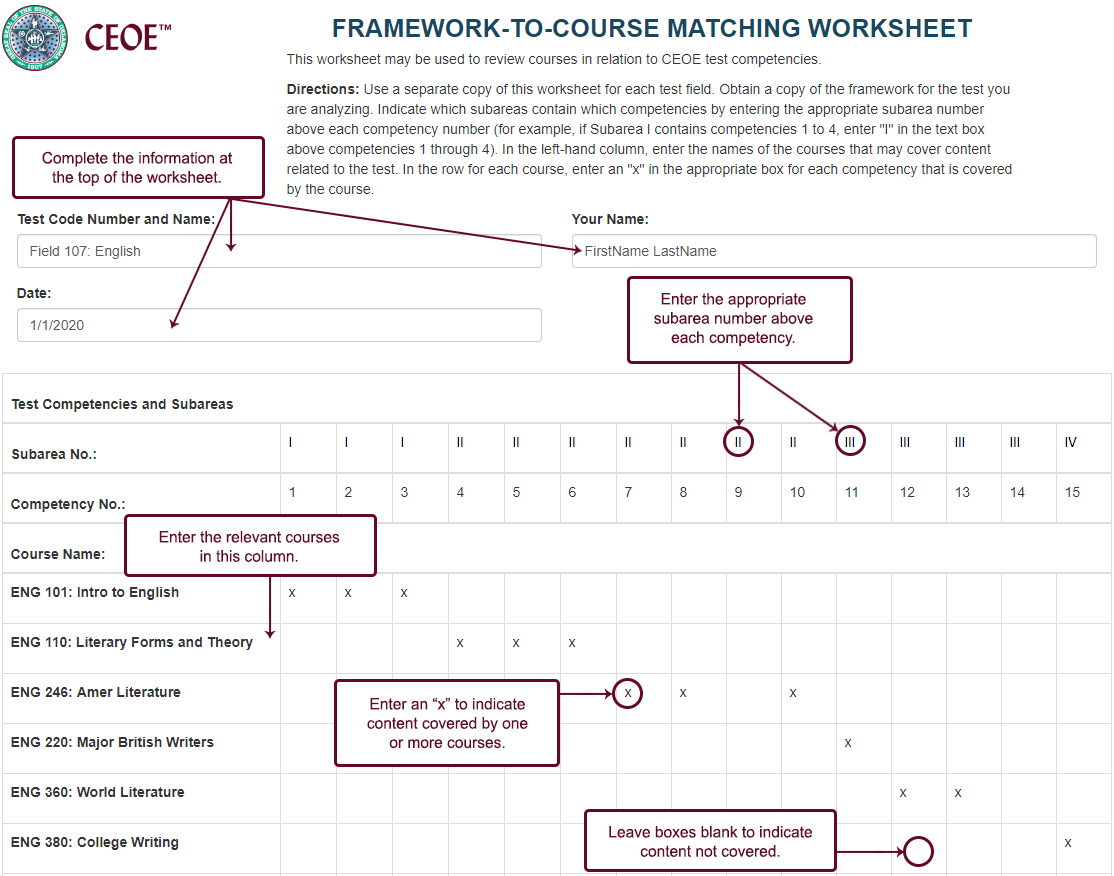
There is an image of a completed test competencies worksheet with annotated instructions on how to fill it out correctly. Users are instructed to enter the code and name of the test, their name, and the current date in the appropriate fields at the top of the worksheet. In the subarea number row, users will input the roman numeral of the subarea that corresponds to the competency number listed directly below it. In the course name column on the left, users will enter courses relevant to the test. In the row for each course, users are instructed to input an x to indicate if an competency was covered in that course. If an competency was not covered in a particular course, leave the box for that competency blank.
Need More Time?
To continue your session, select Stay Signed In.